Services single

Boost your authority with link building
In today’s competitive digital landscape, link building is essential for enhancing your website’s authority and visibility. By acquiring high-quality backlinks from reputable sources, you not only improve your search engine rankings but also establish credibility within your industry. This strategic approach involves identifying relevant opportunities, fostering relationships with influential websites, and creating valuable content that encourages organic links. As your backlink profile grows, so does your domain authority, leading to increased organic traffic and greater trust from both users and search engines
Finally, consistently monitor your progress through analytics, adjusting your tactics as needed to maximize results. By focusing on quality over quantity, you can cultivate a robust network of backlinks that significantly boosts your site’s authority and enhances its overall performance in search engine results.Implement a targeted outreach campaign to connect with relevant websites and industry influencers, emphasizing the value your content brings.
Service process
Our service process begins with a thorough consultation and website audit, followed by competitor analysis to inform a tailored marketing campaign. We maintain regular communication and provide comprehensive reporting to ensure optimal results and continuous improvement.
Initial website audit
Assess your website's SEO performance and backlink.
01Competitor analysis
Analyze link strategies to find valuable opportunities.
01Targeted campaign
Connect with relevant sites to secure quality backlinks.
01Reporting
Track performance and provide regular progress updates.
01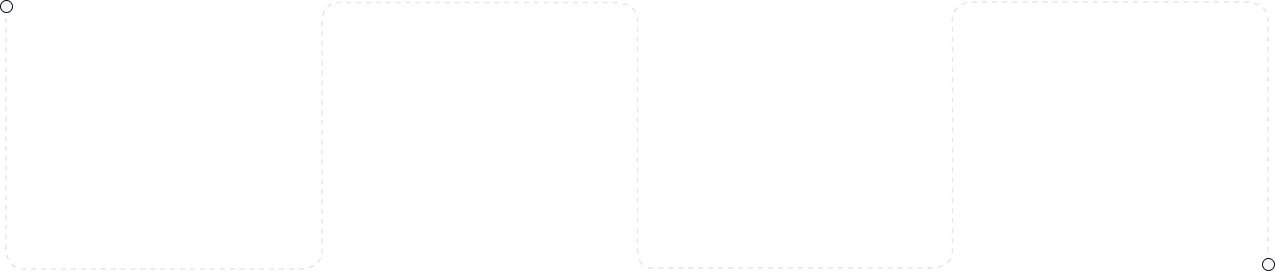
Services outcome
Here are six key points related to “Boost Your Authority with Link Building” in the context of digital transformation and risk management
solutions for Fortune 500 companies, with a bit more detail:
- Enhance Credibility and Trust.
- Improve Search Engine Rankings.
- Foster Strategic Partnerships.
- Showcase Thought Leadership.
- Drive Targeted Traffic.
- Support Long-Term Growth.
Take a look at how we're different
| Features | Other SEO agencies | |
|---|---|---|
| Take on projects only if confident in delivery. | ||
| Tailor-made, revenue-boosting strategy. | ||
| 100% focus on your project. | ||
| Transparent about meeting goals and deadlines. | ||
| Cares about long-term SEO success. | ||
| Knows that ROI is the most important metric. | ||
| Feels like an extension of your marketing team. | ||
| Crafts a results-driven strategy. |

